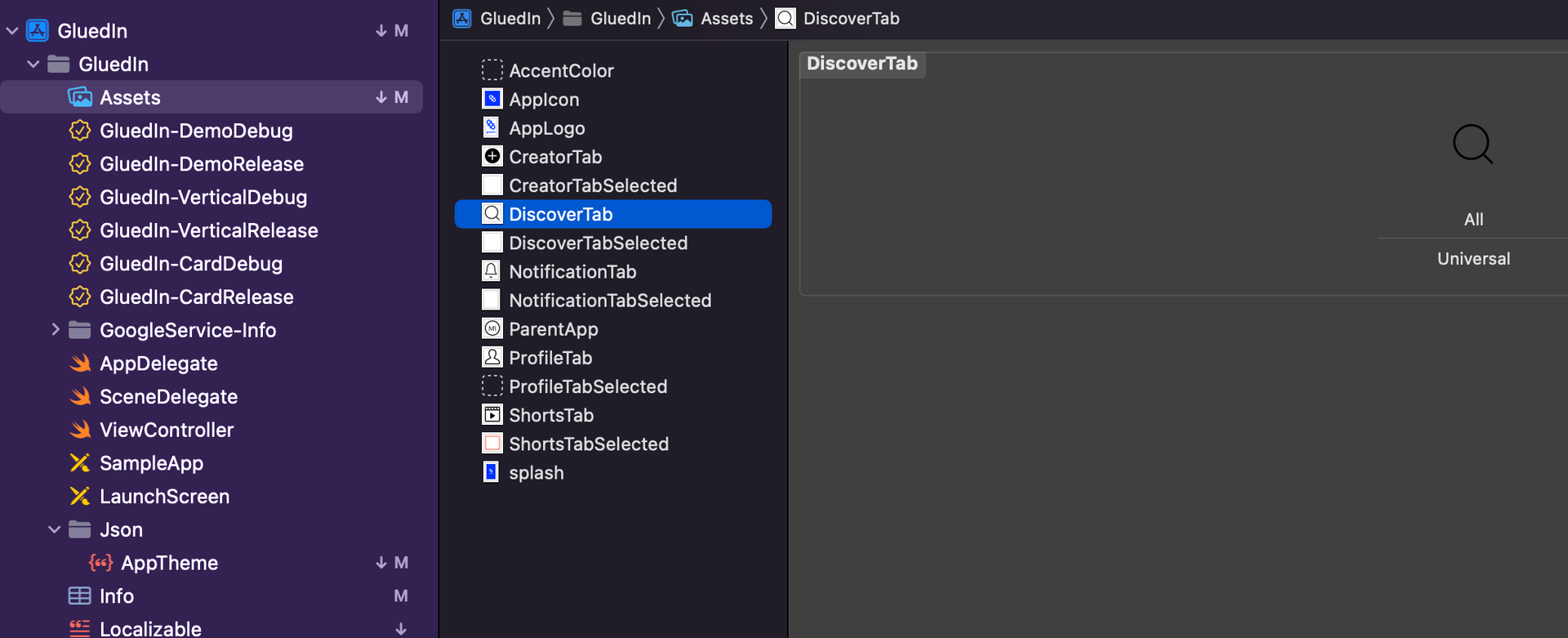Launch as a standalone application
Our proposed standalone application integrates all of GluedIn’s advanced features, including customizable short video feeds, interactive content, and dynamic user engagement tools. The app offers seamless content creation and sharing, moderation options, and monetization opportunities through ads and sponsored content. Users can enjoy a fully branded experience with customizable themes, authentication methods, and interface layouts tailored to your business needs, enhancing community engagement and driving user retention.
This solution provides a comprehensive platform for maximizing content visibility and fostering an engaging user community.
Standalone application use cases
A standalone app with GluedIn’s features offers complete control over the user experience, allowing full customization to match your brand identity. It provides an exclusive platform to engage your audience through unique content, build a dedicated community, and retain users within your ecosystem. You can implement advanced monetization strategies and integrate unique features without relying on external platforms, ensuring data ownership, flexibility in feature deployment, and scalability to adapt to future needs, all while enhancing brand loyalty and visibility.
Feature you will get in Standalone app
Below are the feature which we can get in standalone app:
- Full control over the authentication process with customizable UI/UX screens.
- Ability to customize the app’s color theme to align with your brand.
- No dependency on a parent app; it launches independently on the App Store or Play Store.
- Quick deployment of a fully interactive app, ready to launch within a few days.
- Simple development process, accessible even for developers with beginner-level experience.
- Enhanced control over content moderation, data privacy, and user engagement strategies.
- Greater flexibility for implementing updates, new features, and custom functionalities.
Our Recommendation
- Must have Xcode installed in your machine if you wanted to create iPhone app
- A Sample data should be created before app launch, So when you launch the app some data will discuss.
- beginner-level development skills
- Apple/Google developer account
Download our app
Download the app form
Link and use the sample app as a template and change according to your app name.
Change the app theme from the sample app:
app theme file inside the project. Drag and drop AppTheme.json file inside your app project, app theme json file link can be found
here for further change and use. As Shown in shinipet below, you can change button active, outline action color etc. In case if you leave blank then the application will run with the default Blue color theme.
themeConfig": {
"appColor": {
"buttonActiveColor": "",
"outlineButtonColor": "",
"iconColor": "",
"appPrimaryColor": "",
"appSecondaryColor": "",
"textColorBlack": "",
"actionColorDefault": "",
"dividerOutlineColor": "",
"inActiveButtonColor": "",
"inActiveButtonTitleColor": "",
"selectedCellColor": "",
"textfieldBorderColor": "",
"secondaryButtonColor": "",
"unreadNotification": ""
},
Change the App assets from the sample app
change the below shows assets images. these images will display on bottom bar and other area in the app