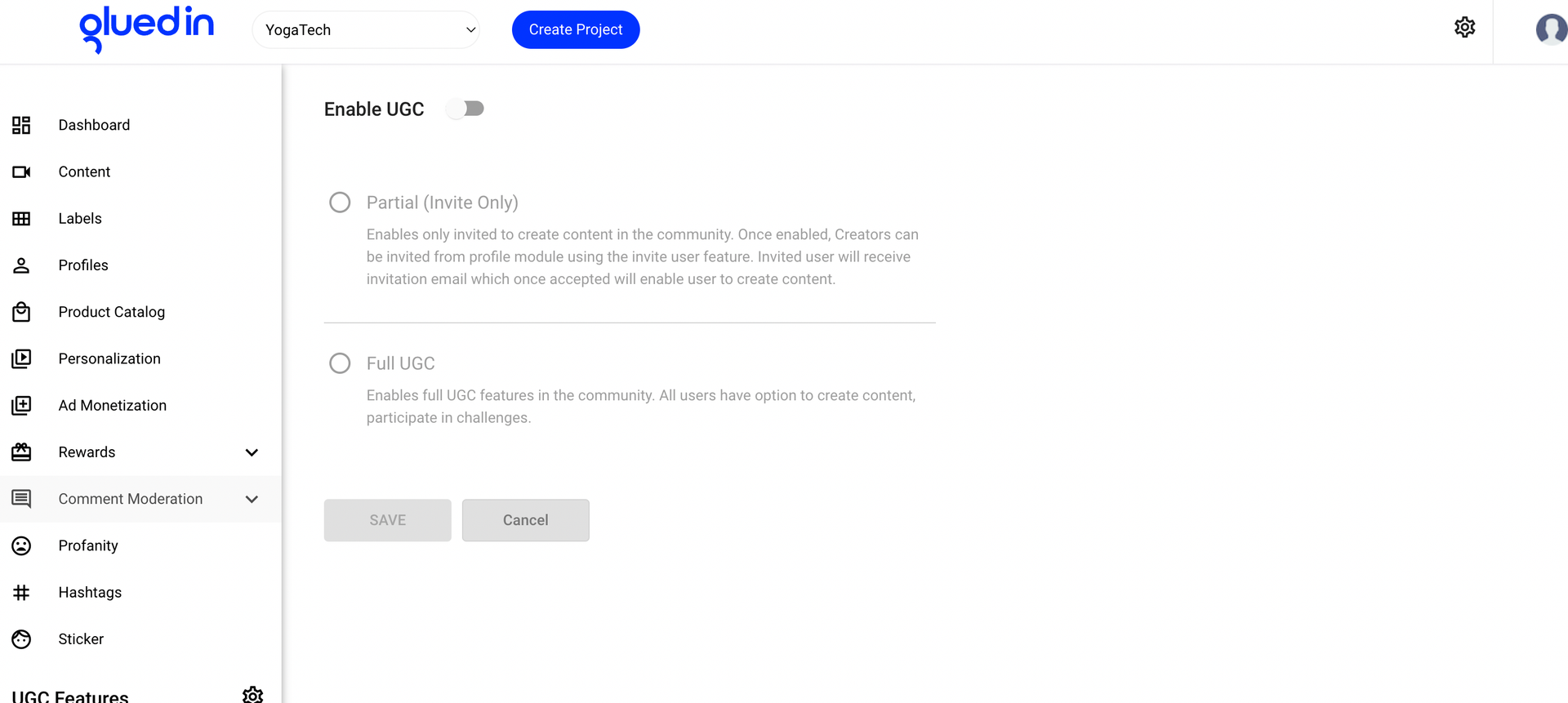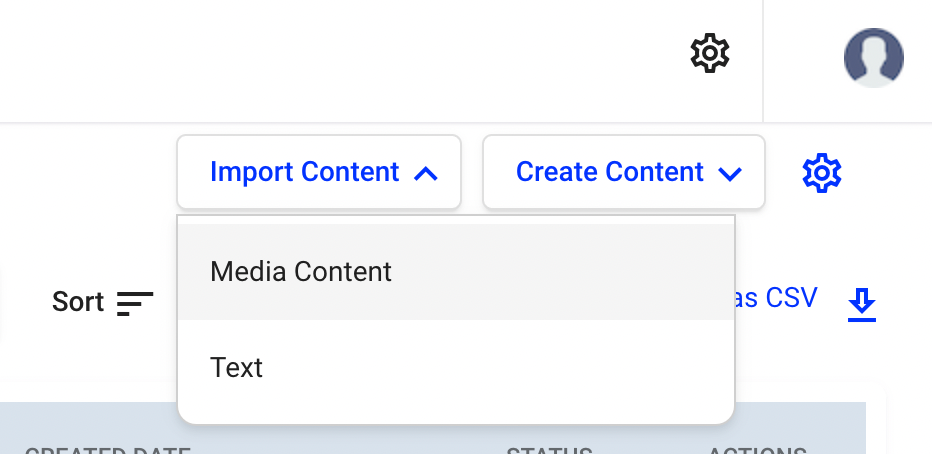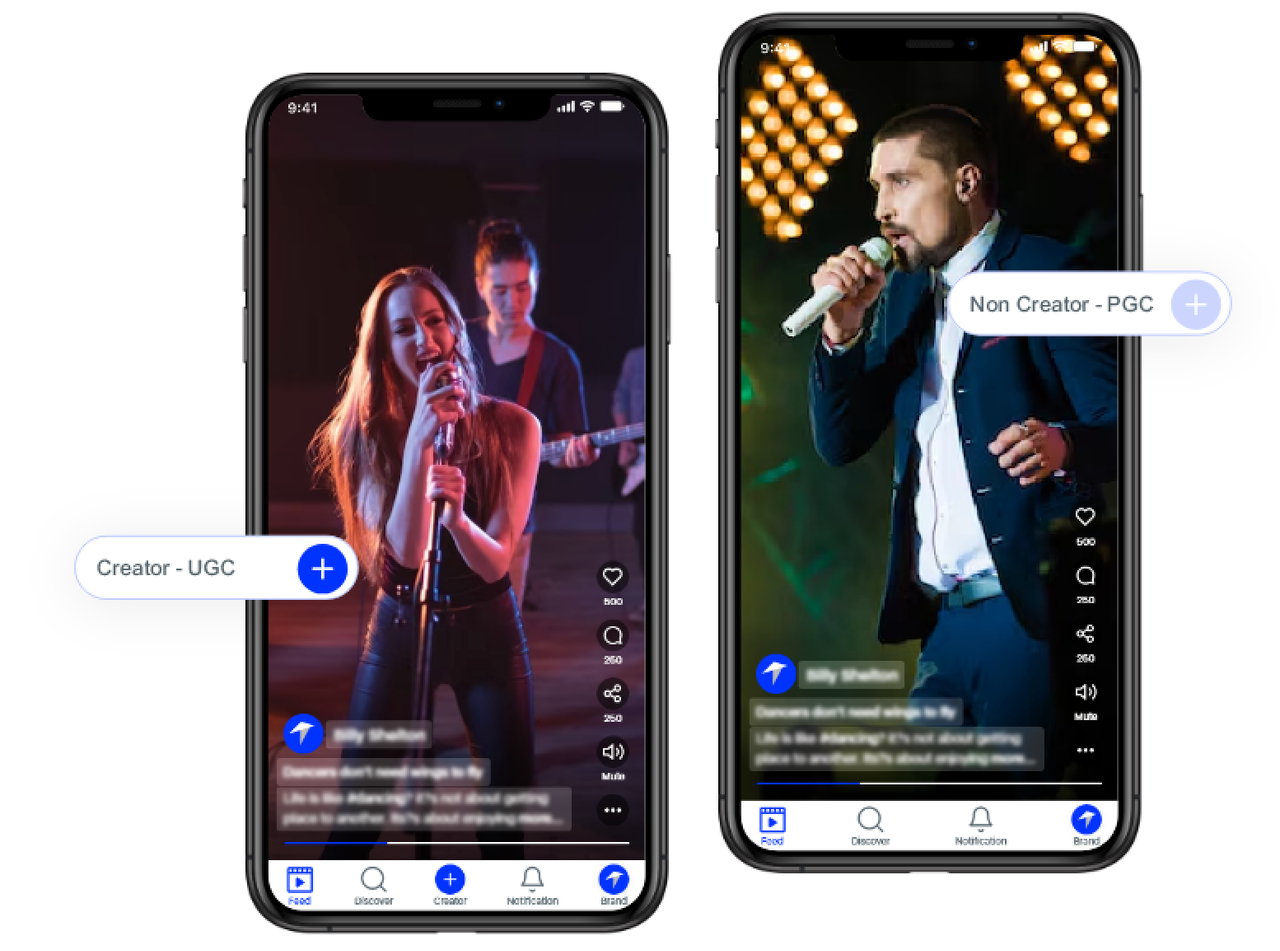PGC
The GluedIn business model for a PGC (Professional generated content) integration emphasizes using the platform’s SDK to allow businesses to create and display branded content, such as short videos and interactive feeds, directly within their apps. This model enhances user engagement by offering personalized, company-generated content and enables monetization through ads, sponsored content, and user-generated media. GluedIn’s tools support content moderation, analytics, and customization, making it easier for companies to build and manage their in-app communities.
-
Use PGC If ?
- Content is only generated by the company itself
- Allow user to view and interact with content by like, share and comment on it.
- No Creator tool will be visible in the SDK
- No Repost feature will be available for the user
- Authentication could be on both ways which listed below:
- Separate Sign in and Sign up screen
- Auto create User method
-
Customized feature
-
theme can be customized
- Bottom bar can be customized
- Profile and discover icon place can be customized
- Enable and Disable profile callbacks
-
PGC Screens
Console Settings
Below are the console settings which we need to do for the PGC content:
-
Mobile Settings
Mobile settings and as a result its screens
info plist file settings
key, BACK_ENABLE // ** make back enable as true will show the back button on the landing feed screen.
key, DISABLE_DEFAULT_SHARE // Make this key as False If you wanted a call back on parent app
key, ENABLE_DEFAULT_PROFILE // Make this key as False If you wanted a call back on parent app for user click on profile button
key, IS_AUTH_SKIP // Make it true, if you wish to skip the auth process from SDK, this will initiate the auth callback
key, PARENT_APP_ENABLE // Make it true if you are launching SDK from parent app or screen
-